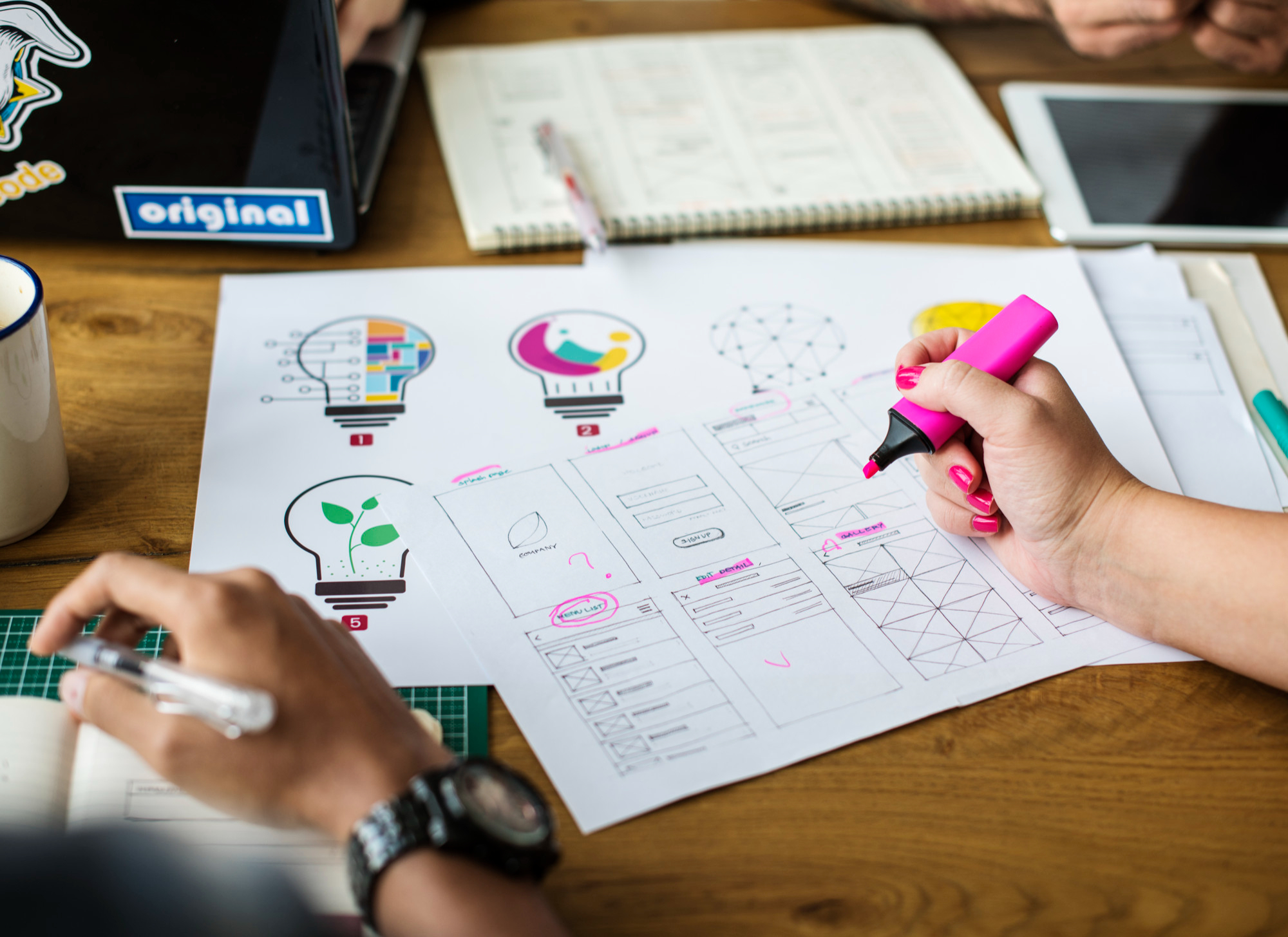Have you ever downloaded an app that looked amazing on your desktop but became a clunky mess on your phone? In today’s mobile-driven world, an app that fails to adapt to different screen sizes is a recipe for user frustration. This is where responsive design mobile apps come in!
But what is a Responsive Design Mobile App exactly, and should you prioritize it for your app idea? This blog will delve into the world of responsive design, explaining how it works and its numerous benefits.
We’ll also help you decide if a responsive mobile app is the right choice for your project. So, buckle up and get ready to discover the key to a seamless user experience across all devices!
What is a Responsive Design Mobile App?
In today’s mobile-first world, flexible design is a must for mobile apps; it’s what makes a good user experience (UX). With responsive design, developers don’t have to create separate apps for each device. Instead, they can make one app that automatically changes its style and functions based on the user’s device.
This means the site should be easy to use, with clear buttons and well-formatted text, whether scrolling through a recipe on a small smartphone or looking at trip options on a giant tablet. Because it can be changed easily, more people can use it since one app can work for iPhone and tablet users while keeping development costs low.
It’s possible with responsive design because it uses fluid grids and flexible layouts that can change the size of things like menus and images to fit the screen properly. It’s important to note that this doesn’t just mean an app that looks good; flexible design ensures that all its features and functions work perfectly on all devices.
This makes the user experience smoother, so they can do things, get information, and interact with the app naturally, no matter their gadget. When you put responsive design first, you’re making an app that adapts to new technology. This way, it will stay available and easy to use for everyone as screen sizes and device types change.

Benefits of a Responsive Mobile Design App
Better user experience (UX)
Comfort for users is a top priority in responsive design. There will be no more bad plans or annoying zooming! The buttons, options, and content all change sizes to fit the screen perfectly, making the experience easy to use and fun on any device.
More people involved and a broader reach
A lot more people can use a single adaptable app. Because it works on smartphones, tablets, and even gadgets we haven’t thought of yet, you can get more people to use your app and get them more involved.
Development and maintenance that doesn’t cost too much
It costs a lot to make and keep up with separate apps for different systems. This isn’t needed with responsive design, which saves time and money. The single script only needs to be updated, and bugs must be fixed once.
Better optimization for search engines (SEO)
Search engines like responsive design because it makes the user experience uniform. This could help your app rank higher in search results, making it easier for people who want to use it to find it.
Less time spent on development
Usually, it takes less time to make a flexible app than to create separate apps for each platform. You can get your app out there faster and take advantage of current trends.
Analytics and data tracking made it more accessible.
Users’ info and analytics can all be found in one place with just one app. This makes it easier to track what users do and see how well apps work on all devices.
Less likely to get bad reviews
Users who have bad experiences often leave bad reviews. These problems can be avoided with responsive design, ensuring the experience is smooth and works appropriately. This could improve your app’s rating and image.
Consistency of Brand
All devices using a flexible app will see and use the same one. In users’ minds, this strengthens your business and helps them remember it.
Making your app ready for the future
The world of mobile is constantly changing. With responsive design, your app will be able to work on a variety of platforms and screen sizes. This will protect your investment and make your app usable for many years.
Flexibility and the chance to grow
Your app can grow as your business does with responsive design. Adding new functions or features can change the responsive style to fit them without problems.

Drawbacks of Responsive Design Apps
Potential for loss of functionality
Even though responsive design tries to change features, some complex features might only work perfectly on some screen sizes. Putting a PC experience with many features on a tiny phone screen can make it hard to use and cause clutter.
Thoughts on performance
A lot of the time, responsive design means getting the same content on all devices and hiding parts of the design on smaller screens. This can make it take longer for apps to load on phones with limited data plans or slower connections.
Problems with the design
It takes careful design thinking to ensure users have the best experience on big and small computers. Specific gadgets might need help to handle complex design elements or interactive features, just like others.
Testing on several different devices
To ensure the experience is the same on all screen sizes, you need to test it thoroughly on many different platforms. This can take a lot of time and resources during the creation process.
Not many offline features
Some flexible apps may depend on server-side features a lot, which could make them less useful when you’re not connected to the internet. However, this could be a problem for users who only sometimes have an internet link.
Not great for all types of apps
A specialized native app might provide a better user experience for apps with many complicated features compared to a responsive design approach.
Final Words
So what is a Responsive Design Mobile App? Well, it’s an app that can change its style and features intelligently based on the size and orientation of the device’s screen. This ensures everyone has a smooth experience using a small smartphone or a giant computer.
So, should you get a mobile app that works on all devices? The answer depends on what your app does and how it works. Responsive design is a great option to make programming more accessible for people to use, reach more people, and save money. But if your app needs to do many things offline or has a lot of complicated functions, a native app might be better.
Finally, carefully compare the pros and cons based on your app’s specific needs. The information in this blog will help you decide if a flexible design mobile app is the best way to make your app idea come to life.