The importance of delivering a consistent user experience across all platforms cannot be overstated in today’s mobile-first world. However, because there are so many choices, it is possible for confusion to arise: app design or responsive design?
Have no fear! What is the difference between responsive design and app design is explored in great detail in this blog. We will investigate the functions, strengths, and optimal use cases for each strategy to assist you in selecting the appropriate path to user engagement, whether it be a website that adjusts without any problems or a mobile application specifically designed for mobile devices.
What is Responsive Design?
Responsive design is a subfield of user experience design that focuses on creating websites that can adapt to different screen sizes, whether a large desktop monitor or a little smartphone.
Envision a website that can change its appearance like a virtual chameleon! This ensures that consumers won’t have any problems or issues with their experience, no matter their device.
Adapting a design to fit a smaller screen is only one aspect of responsive design. It’s all about content prioritization, layout optimization, and making buttons and menus finger-friendly instead of mouse-friendly.
The result is a website that can change its appearance depending on the screen size of the user’s device, much like a chameleon that can change its behavior to better suit its surroundings. You and your visitors benefit from this strategy since it increases your website’s credibility and search engine rating while keeping users satisfied.

Benefits of Responsive Design
Better User Experience (UX)
Without a doubt, this advantage is paramount. With responsive design, your website will look great and work perfectly on any device, whether a desktop computer, tablet, or smartphone. Users will no longer have to pinch and zoom! An upbeat user experience keeps site visitors interested and satisfied, boosting conversions and revenue.
Increased Mobile Traffic
Mobile devices will account for more than 50% of all web traffic in a while. Many of your target audience will only visit your site if it is mobile-friendly. Your mobile traffic might skyrocket with responsive design, making your site user-friendly and accessible across all devices.
Enhanced Optimization for Search Engines
Websites optimized for mobile devices tend to rank higher in search results. Thanks to responsive design, you may boost your search engine rankings and get more organic visitors with just one responsive website, a significant SEO element.
Cost-Effective
Building and maintaining two websites, one for desktop and one for mobile, can be pricey. With responsive design, you only need to create one website, which will automatically adjust to any screen size. Doing this now saves you a ton of cash later on.
Less Work for Upkeep
One website may be easily updated and maintained with a responsive design. Because of this, you won’t have to spend as much time and energy managing different sites for desktops and mobiles.
Quicker Page Loading
Fast page loads are a hallmark of responsive web design. This is critical because dissatisfied visitors may leave your site altogether if it takes too long to load.
Decreased Rates of Bounce
The bounce rate is the percentage of people who visit your website but immediately leave after viewing just one page. By improving the user experience across all devices, responsive design can assist in lowering bounce rates.
Enhanced Brand Uniformity
Maintaining the cohesion of your brand’s image on different devices is a breeze with responsive design. This can enhance your visitors’ confidence and credibility.
Looking Ahead
There is a continual shift in how individuals access the internet. With adaptable design, your website can effortlessly adjust to various screen sizes and devices in the future.
Analytics Gain
You can see more clearly how people use your site on different devices with a single website. You can use this information to inform decisions on the structure and content of your website.
Drawbacks of Responsive Design
Heightened Difficulty in Development
Creating a website that perfectly adapts to different screen sizes takes more careful planning and complex coding than a static design. Because of this, development timetables and initial costs may be longer than expected.
Possible Restrictions on Design
On smaller displays, extremely detailed site designs that rely heavily on animations or complicated layouts can not look their best. It may be necessary to make some sacrifices to guarantee the best possible performance on mobile devices.
Reduced Speed while Page Loads (if not optimized)
Site content on mobile devices is often identical to that on desktop computers. Particularly on poorer connections, photos and videos that need to be mobile-friendly could cause page loads to be noticeably slower.
Difficulties with Navigation
Navigating intricate menus for desktop computers could be a real pain on mobile devices. A thorough overhaul is required to ensure the navigation is easy and simple on mobile devices.
The Order of Content Priority
Due to mobile devices’ small screens, careful consideration of information prioritization and organization is essential. It might be challenging to strike a balance between providing necessary information in an uncluttered manner.
Constrained Capabilities for Advanced Characteristics
Even though responsive design can manage many features, it might only work on mobile for simple features to stimulate a lot of user involvement. A specialized app could be the way to go to address these issues.
Conducting Tests on Various Platforms
Many devices with different screen sizes and resolutions require extensive testing to provide a consistent user experience. This part of making anything new can take a long time.
Possibility of Duplicated Content
Some content may appear on desktop and mobile editions due to responsive design, even if it may not be relevant for mobile users. To prevent content duplication, careful information architecture is required.
The Difficulty of Analytics
A unified website benefits responsive design, but user behavior research may necessitate further thought. The effectiveness of understanding user journeys can be significantly enhanced by separating desktop and mobile user data.
Not Perfect for Every Circumstance
Despite the higher development effort needed, a dedicated mobile app could be the preferable solution for highly interactive web applications or experiences that require extensive offline capability.

What is App Design?
App design in UX dives deep into crafting user experiences specifically for mobile applications. Imagine architects meticulously designing a virtual space that fits perfectly in your pocket! Unlike responsive websites that adapt to various screens, app design builds a dedicated environment for smartphones and tablets.
This allows for an unparalleled level of focus on functionality and user interaction. App designers leverage the unique strengths of mobile devices— like GPS, cameras, and touchscreens—to create intuitive interfaces that feel like natural extensions of our hands. They prioritize speed, efficiency, and an engaging experience, making every tap and swipe a delight.
Whether it’s a game that pushes the boundaries of augmented reality or a productivity tool that streamlines your workflow, app design is about harnessing the power of mobile technology to create experiences that are as useful as they are captivating.
Benefits of App Design
Simplified and enhanced user experience
Unlike webpages, app design enables a hyper-focused and personalized experience. Interactions can be made to work with swipes, taps, and other gestures to make navigating more accessible and more natural on touchscreens. Thanks to this simplified method, the app can become a pleasure.
Offline Functionality
Many apps don’t need an internet connection to work, so users can still access all their data and functionality even when disconnected. Applications that don’t depend on real-time interaction, such as note-taking applications, travel apps, or games, would benefit significantly from this.
Push Notifications
Maximizing the Potential of Devices
Notifications can be sent directly to users’ devices via apps and can be both timely and targeted. As a result, consumers may stay informed and engaged through enhanced engagement, reminders, and real-time updates.
To provide users with a more tailored experience and access to a broader range of functions, apps can easily interact with the device’s built-in components, such as the GPS, camera, microphone, and biometrics (fingerprint or facial recognition).
Improved Interactions with Users
Compared to responsive web design, app design enables more intricate and exciting interactions. Augmented and virtual reality (AR/VR) capabilities and sophisticated animations allow for the creation of interactive and immersive experiences.
Loyalty to the Brand Grows
With careful design, your app may connect with consumers on a deeper level and become a representation of your company. You can encourage frequent use and develop brand loyalty by adding value and making the experience smooth.
Gathering Information and Customization
Data on app users’ habits and preferences can be quite helpful. With this information, we can tailor our services to each user, provide them with more relevant content recommendations, and launch more precise advertising campaigns.
Better Support for Customers
With features like in-app chat, frequently asked questions, or ticketing systems, apps can offer a direct path for customer assistance. Because of this, client issues may be resolved more quickly and with greater ease.
Potential for Making Money
Many different ways to make money can be found on apps. Such models can incorporate targeted advertising inside the app, in-app purchases, subscriptions, or freemium models with premium features.
Analytics in Real-Time
App analytics are a goldmine of information on engagement metrics, app performance, and user behavior. You may use this data to make data-driven decisions about the app’s future, find areas that need work, and optimize it.
Drawbacks of App Design
Development Expense
Design, development, testing, and continuous maintenance contribute to the high cost of creating a high-quality app. This might be a significant obstacle for companies with fewer finances or resources.
Review by the App Store
Having your app approved by app stores such as Google Play or Apple’s App Store can be lengthy and fraught with requirements. If the app is rejected, it may cause delays and necessitate redesigning.
Device Fragmentation
A perfect experience on every platform might be challenging due to the wide variety of mobile devices available, each with its operating system, screen size, and hardware capabilities. It may require a lot of resources to keep track of different versions of an app.
Gaining and Keeping Users
It might be challenging to stand out in the app industry. User acquisition and retention strategies necessitate a consistent investment of time and energy. Finding an audience is more critical than having fantastic software itself.
Battery Drain
The battery life of mobile devices might be negatively impacted by apps that are particularly demanding on resources. Users who depend significantly on their phones all day may find this an unpleasant experience.
Issues Related to Personal Data Protection
A user’s right to privacy may be compromised due to the data apps collect. It is critical to be open and honest about data collection and follow legislation to safeguard user privacy.
Threats to Data Safety
Malware and security holes exist in apps. Strong security measures are required to keep users’ data safe and secure and to keep their trust.
Absence of Robust Offline Features
Not all functionalities may work without an internet connection, even if some apps provide offline capabilities. Users who depend on the app in places with spotty internet may find this inconvenient.
Patches and Upkeep
Apps need regular upgrades to fix issues, provide new features, and keep up with changing operating systems. This necessitates an ongoing investment in development and resources.
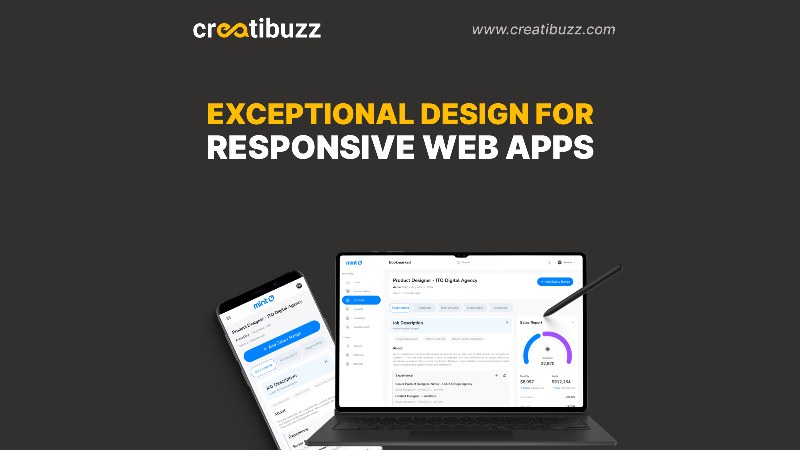
What is the Difference Between Responsive Design?
Point of Difference
Responsive Design
App Design
Platform
Web browsers
Mobile Devices (Android/iOS)
Coding
HTML, CSS, Javascript
Native languages (Java/Kotlin for Android, Swift/Objective-C for iOS) or cross-platform frameworks (React Native)
Generally lower
Typically higher due to platform-specific development or cross-platform complexities
Focus
Adapts existing website content
Creates a dedicated mobile experience
Navigation
It may require adjustments for mobile
Optimized for touch interaction (swipes, taps)
Complexity
It can be limited to very complex interactions
Enables richer user interactions (AR, VR)
Offline Functionality
Limited offline functionality
Can offer full or partial functionality offline
Push Notifications
Not possible
Enables real-time updates and reminders
Device Integration
Limited to browser features
Integrates with device features (GPS, camera, microphone)
Content Prioritization
Needs to balance content for all devices
Focuses on essential mobile-friendly content
Personalization
Limited personalization options
Can personalize based on user data and preferences
Final Words
Finding your way through the difference between responsive and app design ultimately comes down to knowing your audience and objectives. An expertly designed mobile app provides a robust and feature-rich experience on the go, while a responsive website guarantees a seamless experience on any device.
Consider the required features, the user involvement you aim for, and the available funds. You can prepare your company for success in the mobile-first era by making an educated selection after carefully considering the benefits and drawbacks of each strategy.
